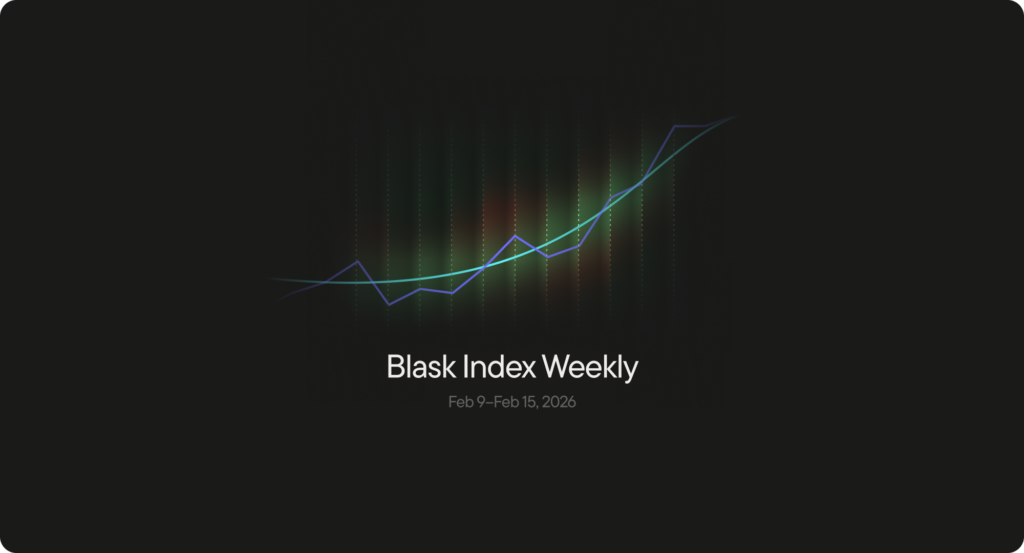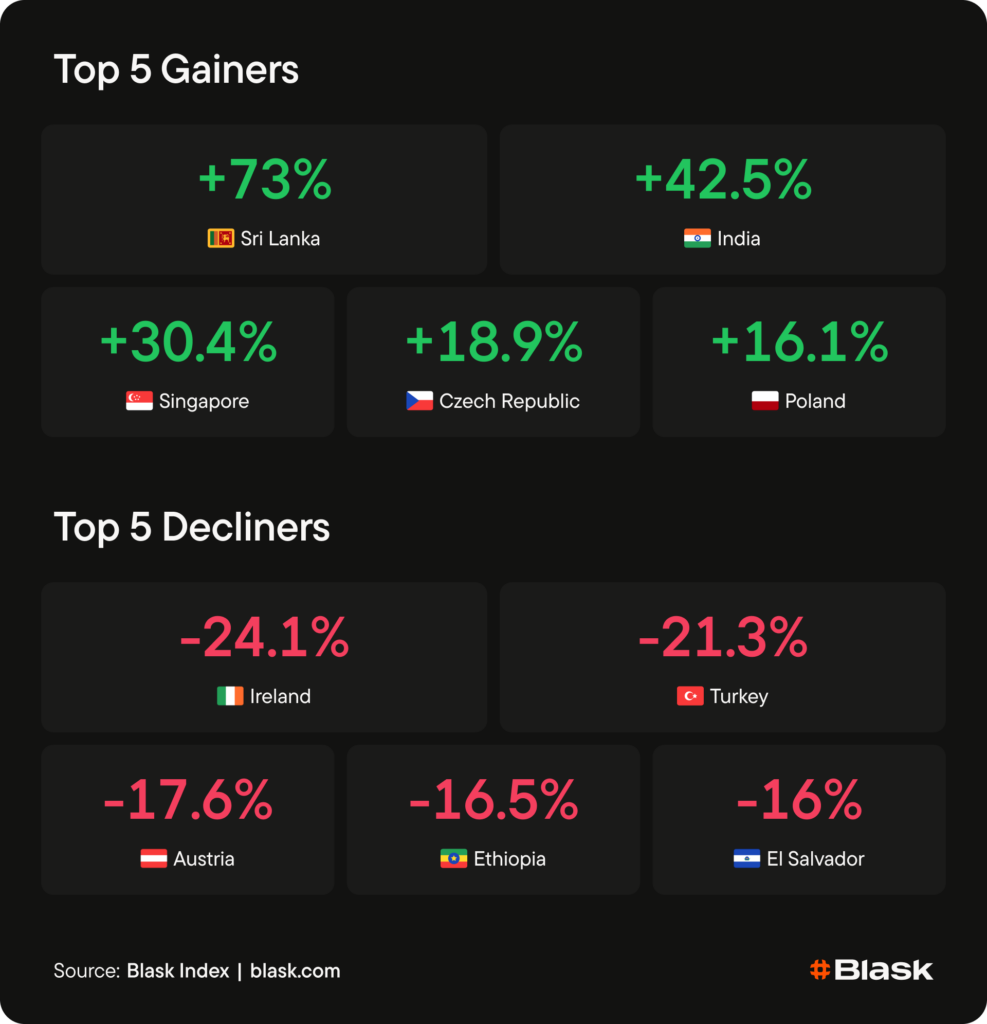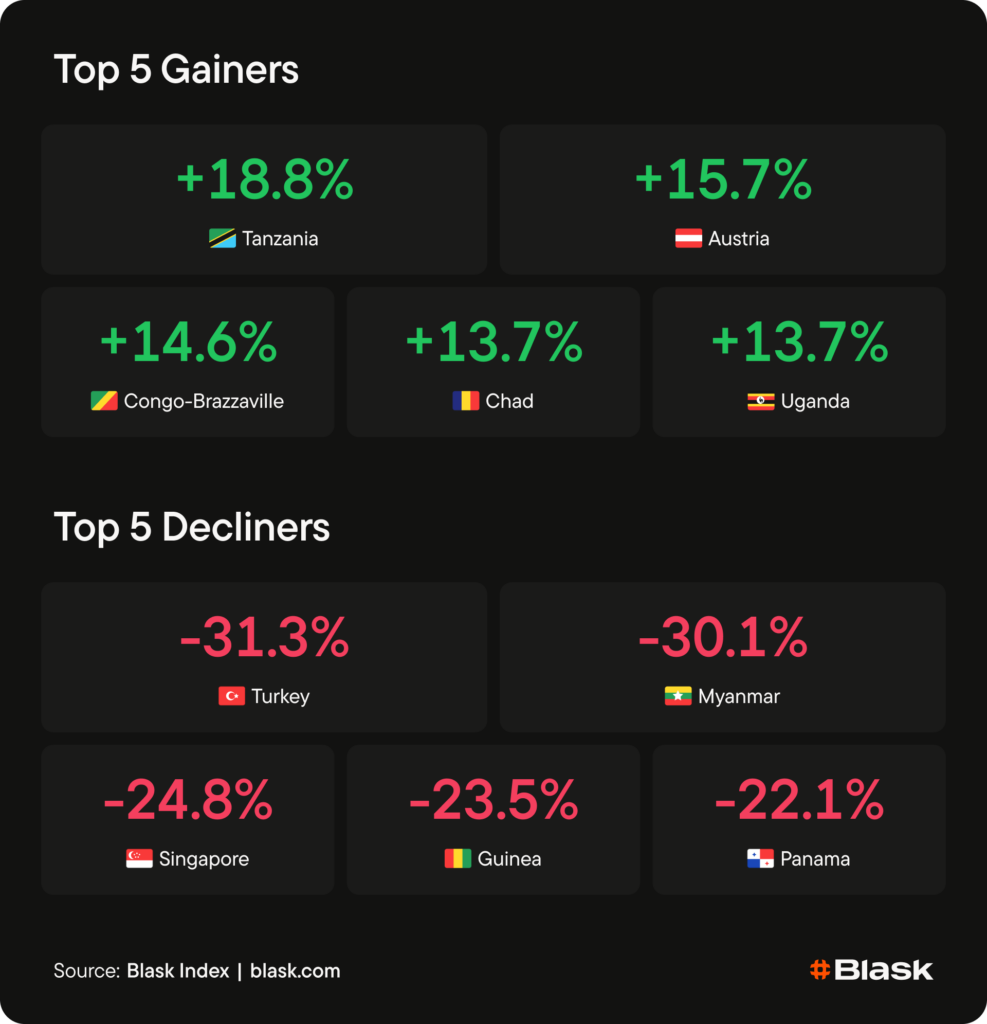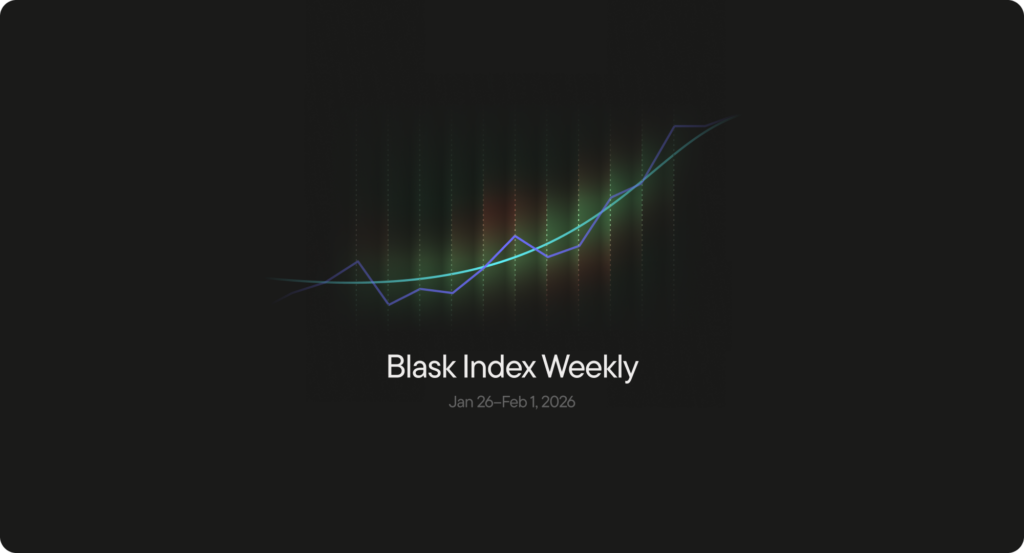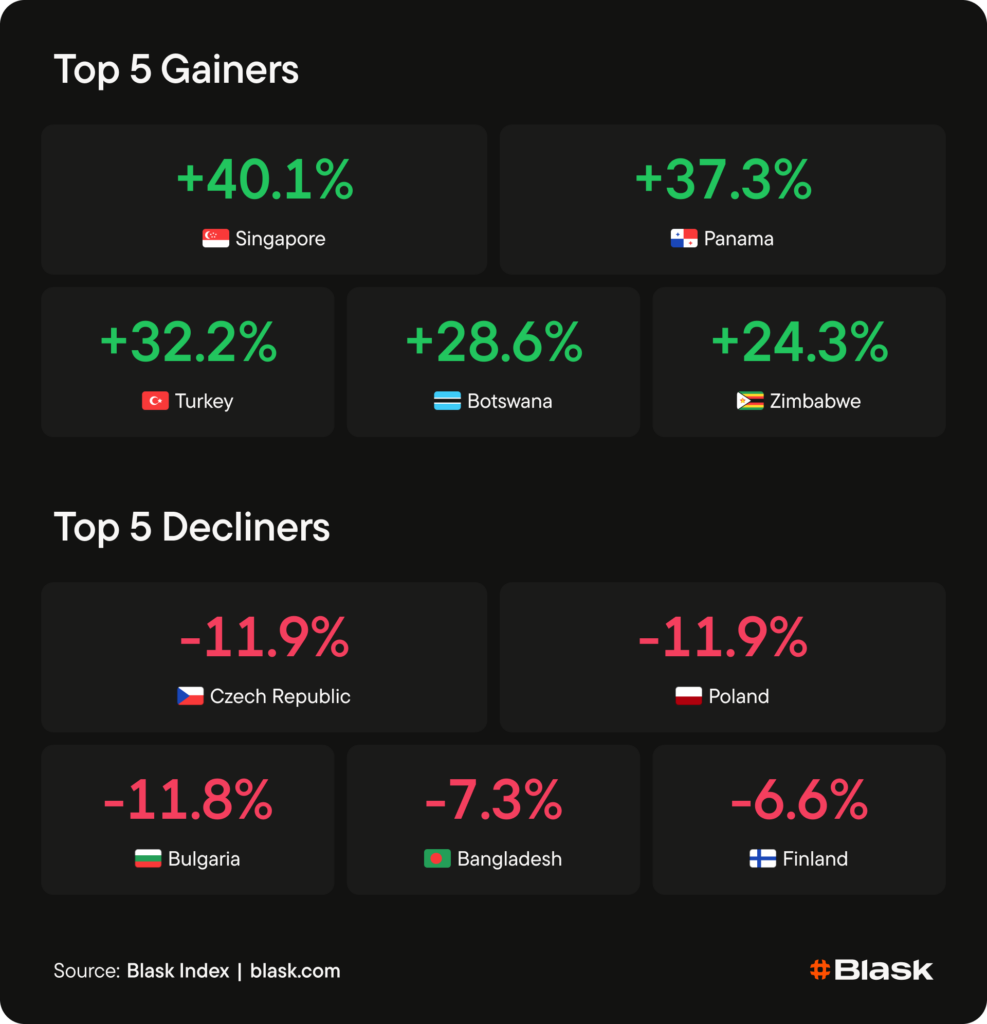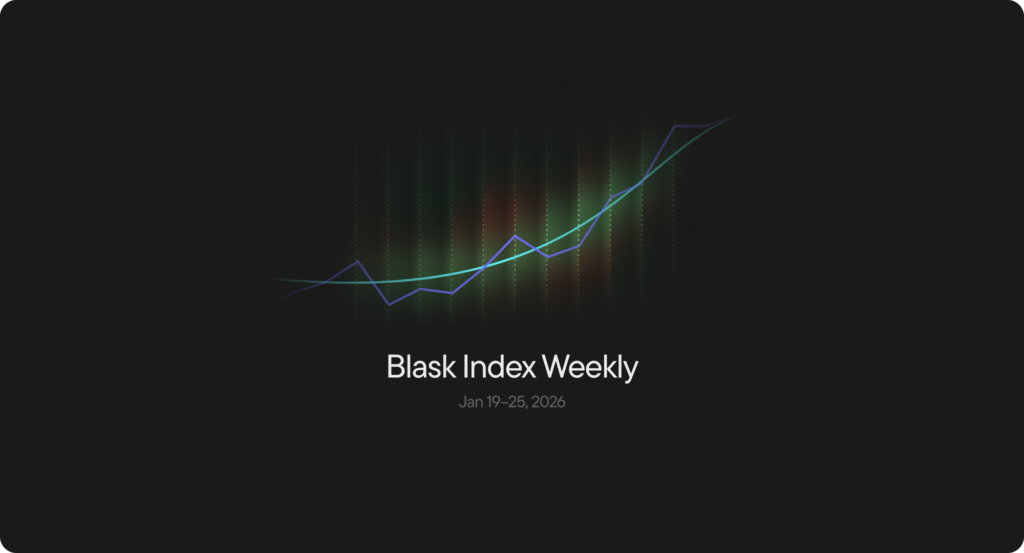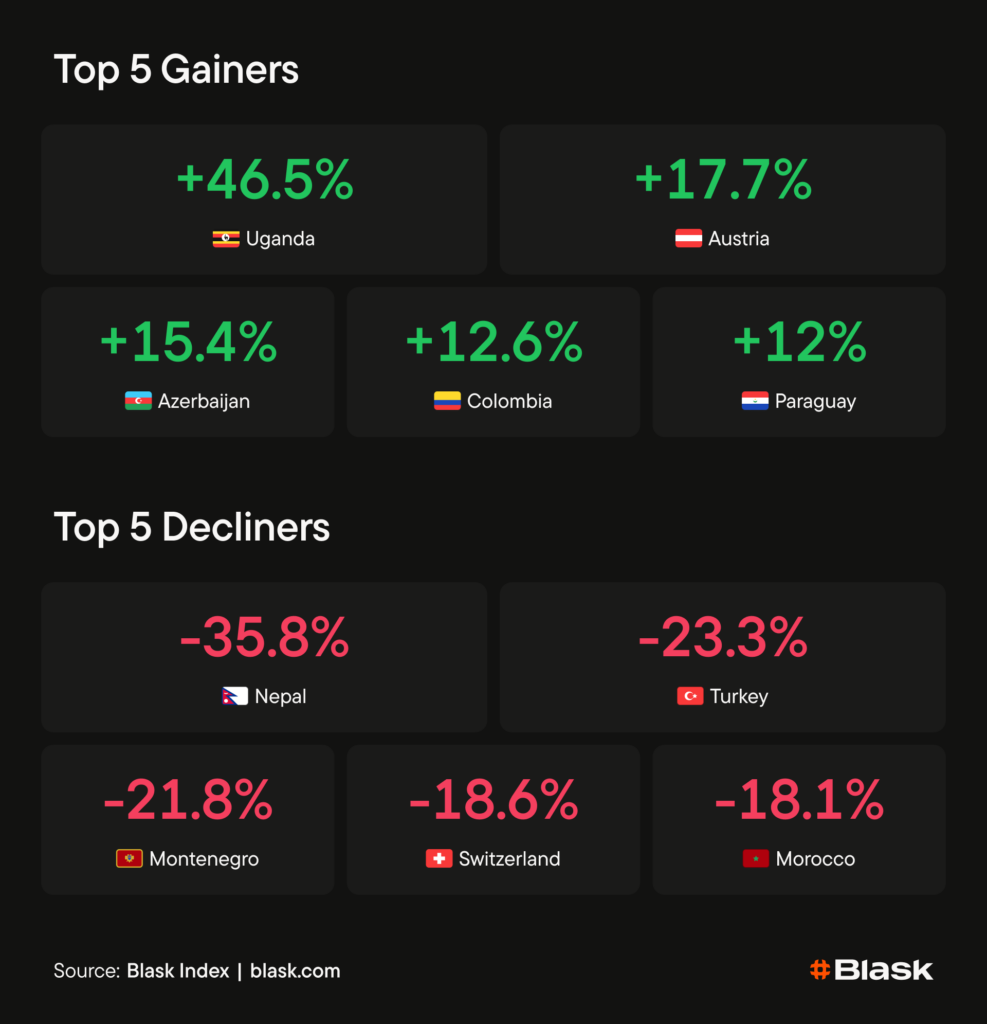Event hangover defined Feb 16–22 as the T20 World Cup’s group-to-Super Eights transition drained two of the week’s largest movers.
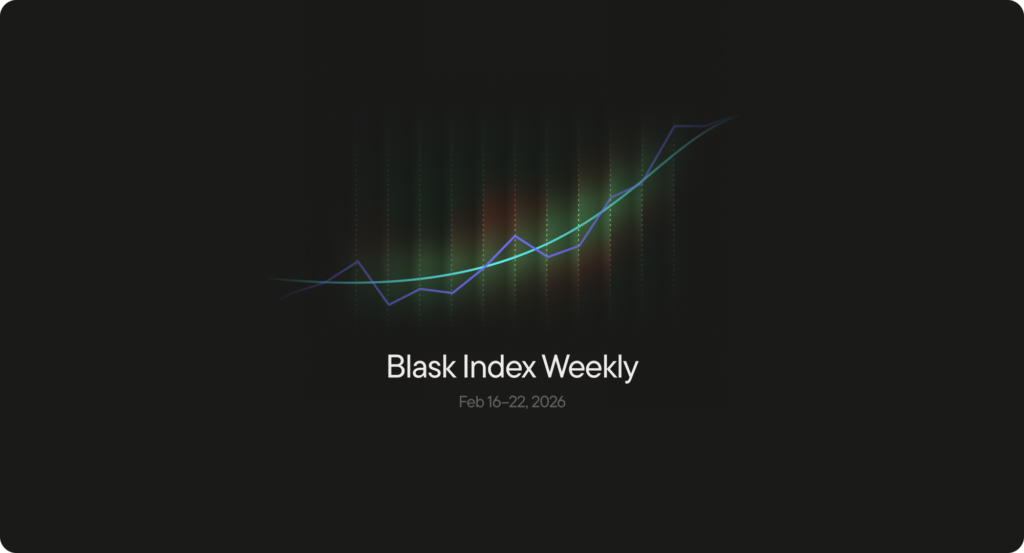
iGaming market weekly report | Feb 16–22, 2026
Event hangover defined Feb 16–22 as the T20 World Cup’s group-to-Super Eights transition drained two of the week’s largest movers. India (–46.2%) and Sri Lanka (–23.3%) gave back the prior week’s outsized gains almost mechanically: the group stage had packed high-profile fixtures into a dense window, and the Super Eights offered no immediate replacement. Meanwhile, Romania (–21.5%) introduced a rare structural decliner — Senate-approved bills raising the gambling age to 21 and banning advertising between 06:00–00:00 marked the week’s only genuine policy event.
The gainers side was thinner on conviction. Ethiopia’s +18.3% reads as a technical bounce from the prior week’s –16.5%; Malaysia (+13.9%) and South Korea (+13.9%) had clearer mechanisms — the Super League’s return from a three-week break and Winter Olympics activity respectively. Azerbaijan (+10.3%) delivered a one-off spike around Qarabağ’s historic Champions League knockout fixture, while Czech Republic (+12.3%) rode Olympics hockey coverage. Both are single-event lifts unlikely to sustain into the next period.
Turkey’s –16.4% extended its streak to a seventh consecutive weekly appearance in the decliners, with MASAK enforcement broadening. The persistence separates Turkey from the week’s other decliners: where India and Sri Lanka could re-spike on the next fixture cluster, Turkey’s suppression layer continues to compound.
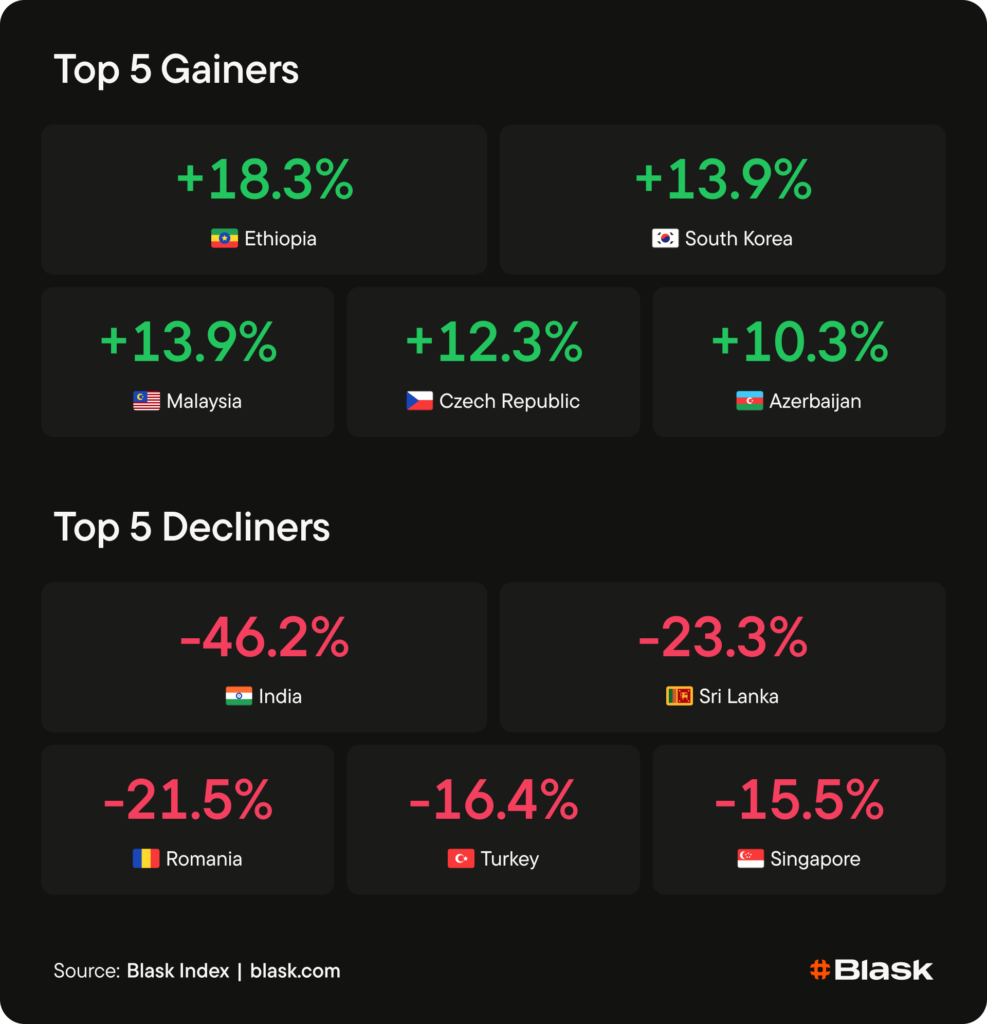
Top gainers
- Ethiopia +18.3% — No clear country-specific trigger surfaced. The gain reads as a technical bounce after the prior week’s –16.5% decline.
- South Korea +13.9% — Winter Olympics final week drove peak national sports attention: short track delivered a Korean 1-2 finish in the women’s 1500m, plus women’s relay gold. The Seollal (Lunar New Year) holiday break (Feb 16–18) likely amplified online engagement during peak Olympic coverage.
- Malaysia +13.9% — Malaysia Super League resumed with a full matchday across Feb 21–22 (six fixtures including JDT’s 6-1 rout of Sabah), lifting domestic football attention after a three-week break.
- Czech Republic +12.3% — Czechia rode Olympics ice hockey knockout coverage, including Canada’s overtime win over the Czech Republic in the men’s quarter-final on Feb 18. National attention peaked around the elimination match despite the loss.
- Azerbaijan +10.3% — Qarabağ hosted Newcastle in a historic UEFA Champions League playoff first leg on Feb 18 — the first time an Azerbaijani club reached the Champions League knockout phase. Despite a 1-6 loss, the home fixture in Baku concentrated national football and betting attention around the event.
Top decliners
- India –46.2% — Mean-reversion after the massive T20 World Cup group-stage spike. India’s group matches (incl. the India–Pakistan blockbuster on Feb 15) concluded by Feb 19, and the transition to Super Eights brought fewer India fixtures during the reporting week. The sharp decline reflects a natural cooldown from the prior week’s +42.5% surge rather than any structural change.
- Sri Lanka –23.3% — Same T20 World Cup cycle: Sri Lanka’s group-stage matches wrapped up by Feb 19–20 (including a shock loss to Zimbabwe on Feb 19), with the Super Eights not beginning until Feb 21–22. The gap between stages reduced concentrated search activity relative to the prior week’s +73.0% spike driven by consecutive group fixtures.
- Romania –21.5% — Romania’s Senate approved two gambling-restriction bills on Feb 16: raising the minimum gambling age from 18 to 21 and banning online gambling advertising between 06:00–00:00, including a prohibition on celebrity and influencer endorsements. Cross-party support signals strong political momentum; bills now proceed to the Chamber of Deputies.
- Turkey –16.4% — Seventh consecutive report appearance. MASAK’s expanded enforcement continues: Finance Minister Şimşek declared that proxy bank accounts facilitating illegal gambling would be eradicated. Active suppression sustained.
- Singapore –15.5% — No clear country-specific trigger surfaced inside the window.
Market spotlight: India | –46.2%
India printed the week’s steepest move in either direction, sliding –46.2% WoW as the T20 World Cup transitioned from group stage to Super Eights. The prior week’s +42.5% was inflated by a dense cluster of group fixtures — most notably the India–Pakistan blockbuster on Feb 15. By Feb 16–19, India’s group matches were complete, and the Super Eights didn’t deliver an India fixture until Feb 22, creating a five-day attention gap the Index registered as a sharp cooldown.
The decline reflects tournament mechanics rather than weakening market interest. The group stage packed multiple India matches into a compressed window across Indian venues, each generating standalone search spikes. The Super Eights spread fixtures more thinly and shifted some action to Sri Lankan venues. When India finally played South Africa on Feb 22, they suffered a 76-run defeat — a result that generates a short-lived search pulse but not sustained acquisition intent, particularly since it introduced uncertainty about India’s progression.
The Super Eights correction shows that Indian cricket intent is fixture-clustered, not tournament-sustained. The next spike window sits around India’s remaining Super Eight match (Feb 26 vs. Zimbabwe) and, if India advances, the semifinals on Mar 4–5.
Regional snapshot
Europe
Europe was the cleanest “event gravity” region: Czech Republic (+12.3%) benefited from Olympics hockey knockout intensity, while Austria (+8.3%) and Italy (+5.8%) held up on sustained Games coverage. Romania (–21.5%) broke the pattern with a genuine policy decliner — Senate-approved gambling restriction bills introduced structural friction. Azerbaijan (+10.3%) spiked on Qarabağ’s historic Champions League knockout fixture.
Asia-Pacific
The T20 World Cup dominated the region’s dynamics on both sides: India (–46.2%) and Sri Lanka (–23.3%) both corrected sharply after the prior week’s group-stage spikes. South Korea (+13.9%) provided a counterweight as Winter Olympics drove peak national sports attention, while Malaysia (+13.9%) bounced back on the Malaysia Super League’s return from a three-week break.
Africa
Ethiopia (+18.3%) led the continent but the gain reads as a technical bounce after the prior week’s –16.5% rather than a response to any specific trigger. On the downside, Namibia (–13.3%), Sierra Leone (–11.1%), and Senegal (–10.2%) drifted lower without identifiable catalysts — consistent with small-base volatility where minor absolute changes produce outsized percentage swings.
Next week watchlist
Europe — Post-Olympics mean-reversion
The Milano–Cortina Games closed on Feb 23, removing the continent’s sports attention anchor. Markets that spiked on Olympic medal cycles should correct as the calendar empties.
Malaysia — Super League momentum and regulatory noise
The Malaysia Super League is now back in weekly rhythm after its three-week break, and the domestic football calendar stays dense through March. Separately, Malaysia’s draft gambling bill continues to generate headlines; if parliamentary scheduling or ministerial statements surface, policy-driven search activity could layer on top of the sports-led baseline.
Turkey — Eighth consecutive suppression week
MASAK enforcement shows no signs of easing: the €470m crypto seizure and proxy-account crackdown from this week set the tone. If new detentions or payment-channel restrictions surface, Turkey’s downward streak will extend into its eighth consecutive report appearance.
Methodology note
Blask Index tracks real-time iGaming player interest via AI-analyzed Google search data, updated hourly and filtered to remove low-intent noise (scams, complaints). WoW% measures momentum: positive indicates growing attention; negative indicates declining attention.